My Ignorance Isn’t Bliss for Everyone Else
When I first heard the term “web accessibility”, I thought it was strictly in reference to a website’s availability to users, specifically in terms of compatibility between the array of devices and interfaces that are commonly used. Though I have become increasingly aware of the need to make classroom learning more accessible to the variety of students’ learning needs, I have never truly considered that these same accessibility components should (obviously) be integrated into the design of websites. The need for web accessibility is perfectly stated on UVic’s Communication and Marketing page:
“Web accessibility is about creating content for everyone—including people with varying physical and cognitive abilities. As content writers, we must remove any barriers that prevent people from doing what they need to do online.”
Web accessibility aims to allow people of all abilities to have an equal possibility of engaging with website content.

Image: Homer Simpson at a computer searching for the “Any” key
This UVic page highlights that 1 in 5 people have some form of disability, which can be broken up into the following categories the same UVic page:
- Vision (limited or no vision, colour blindness)
- Thinking (dyslexia, ADHD, epilepsy, anxiety)
- Temporary (broken limbs, pain flare-ups, sensory overload)
- Movement (arthritis, cerebral palsy, multiple sclerosis)
- Hearing (no or limited hearing)
When we ignore the range of people’s abilities, barriers are created and prevent an inclusive online experience.
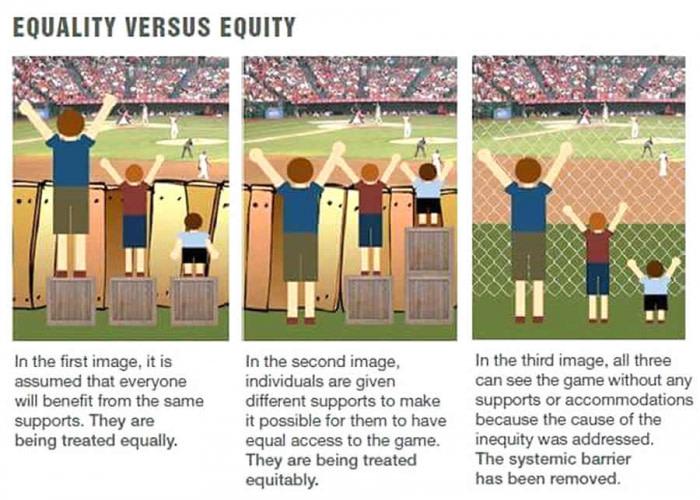
https://services.viu.ca/accessibility-services/accommodation
Jumping into UVic’s Accessibility Checklist, I am suddenly aware that my posts have likely been ignoring the needs of 20% of my potential readers! Examples of areas I need to improve upon include (but are surely not limited to):
- Adding descriptive text below images
- Ensuring content is only ever left-justified, and never centered.
- Ensuring videos I’ve incorporated in my posts have closed-captioning and transcripts
- Focus on ensuring words, sentences, and paragraphs are as simple and short as possible.
Universal Instructional Design
Now that I know what steps to take to make my content more accessible, I potentially have a lot of “cleaning up” to do on old posts. As a future teacher, I have the responsibility to embrace these accessibility techniques within my practice. I would never want a student to feel excluded in the physical classroom, and so I should be diligent to embrace an inclusive web design style.
Teresa Dawson and Laurie Keenan have created a great resource that outlines the importance of incorporating these accessibility elements when designing learning materials. As stated in the Forward of their book, “Universal Instruction Design: Creating an Accessible Curriculum at the University of Victoria”:
“The main message we would want to convey is that incorporating considerations of disability into your teaching, whether through principles of Universal Instructional Design or other means, is an on-going process. No one has all the answers and we are just beginning to explore the richness of the impact new ideas in this area can have on the curriculum at UVic. What makes a difference is having a willingness to reflect on teaching practice.”
As I’m only at the start of my teaching career and have very little significant teaching experience to reflect on, I am inclined to focus on the inclusivity of my past teacher’s teaching materials. I can immediately think of a number of instances where their materials might have been inaccessible to certain students needs. I can ensure that I do better by embracing the seven principles of Universal Instructional Design, expanded on in Dawson and Keenan’s guide:
- Accessibillity
- Flexibility
- Straightforward and intuitive use
- Effective and clear instructional methods
- Supportive learning environment
- Minimizing unnecessary tasks and requirements
- Adequate space
As outlined in Universal Design for Learning: “The aim of universal design is to create environments that are designed, from the outset, to be open and accessible to all.” Through the incorporation of each of these principles in my future content, I will not only be creating a fairer online environment, I will be saving myself from having to make revisions for a future student with specific needs that I have been, until now, ignorant about.
It is a framework that has evolved from earlier movements that focused on creating a more equitable physical world for people with disabilities. Ron Mace, an architect who became crippled at a young age as a result of polio, was a major advocate for creating an accessible world for people with disabilities. He coined the term “universal design” and years later these ideas were adapted by Frank Bowe, a New York professor, to fit into an educational environment. (Universal Instruction Design, pg 19)
As technology changes, and new methods of creating content are developed, it is critical that we embrace these aspects of accessible learning, if we are to create a teaching environment that reaches all of our students. Now that I am more aware of the issues around web accessibility, I understand that small modifications to the way I create web content can have a significant impact on my audience. The spectrum along which we experience the world is extremely diverse and as educators and content creators, in general, we have the power to ensure that today’s classrooms, both face-to-face and online are as inclusive as possible.

Gif of an unbalanced scale being balanced

Leave a Reply
You must be logged in to post a comment.